|
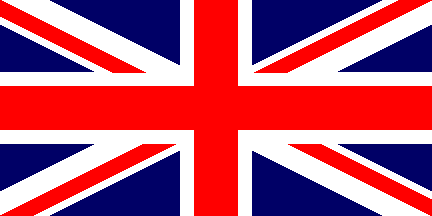
This
Tutorial is copyrighted to the Tutorial Writer, © Emmy Kruyswijk
17-01-2013.
This Tutorial
may
not be forwarded, shared or otherwise placed on any Web Site or group without written
permission from
Emmy Kruyswijk.
Many of the material are made by me.
Please respect my work and don't change the file names.
At all Disney creations must be copyrighted.
Do you want to link my lessons?
Please send
me a mail.
Needing:
1 tube, 1 word-art - made by me.
1 scrapkit from Florju,
Filters: AAA Frames - Foto frame,
Download here
Before you begins.......
Open the tubes and word-art in PSP,
Set the plug-ins in the folder
plug-ins.
Material

This lesson is translated in
 by
Xena by
Xena
Easter Bunnies

1.
File - open new transparent image 700x550.
Set in the material palette the foreground color on #93c951
and the background on #9887ab.
Make from the foreground a gradient radial - with this setting.
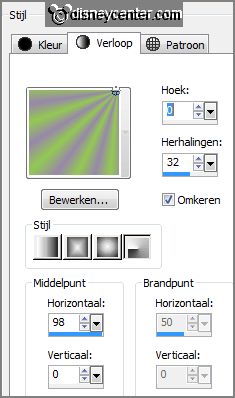
2.
Activate flood fill tool - fill the layer with the gradient.
Effects - Distortion effects - Wave - with this setting.
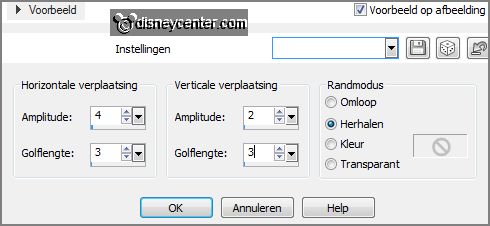
3.
Layers - duplicate.
Image - resize 85% - all layers not checked.
Selections - select all
Selections - float - selections - defloat.
4.
Effects - plug-ins - AAA Frames - Foto frame - with this setting -
click OK.
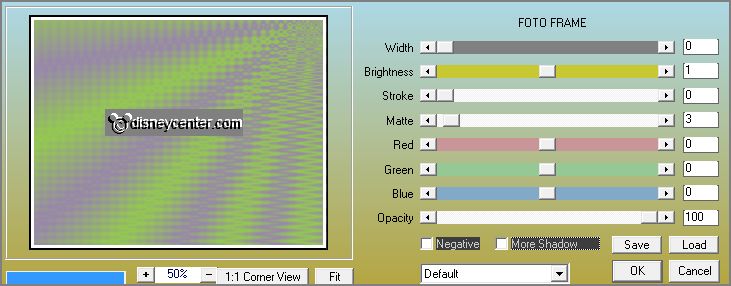
Selections - select none.
Effects - 3D Effects - drop shadow - with this setting.
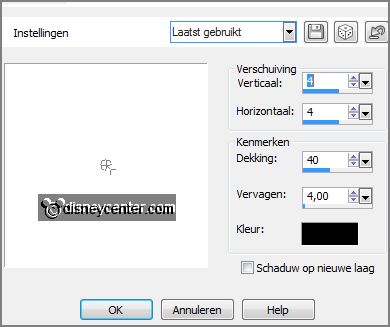
Repeat the drop shadow - now with vert. and horz. on -4.
5.
Activate the bottom layer
Effects - Edge effects - High-pass - with this setting.
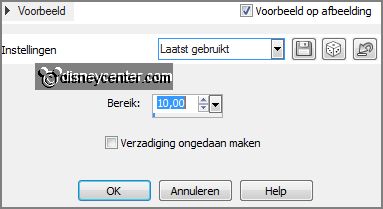
Effects - Reflection effects - Kaleidoscoop - with this setting.
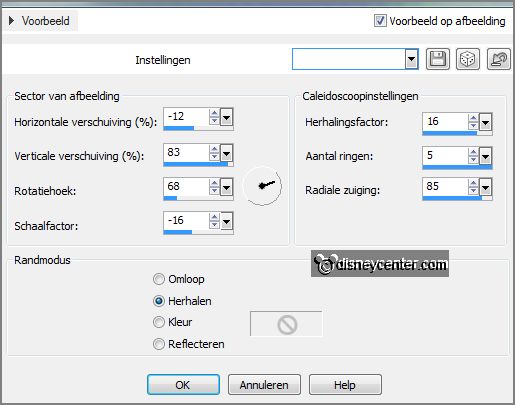
6.
Activate the top layer.
Activate the tube florju springbunnies elmt(53) - edit copy.
Edit - paste as a new image on the layer.
Effects - 3D Effects - drop shadow - with this setting.
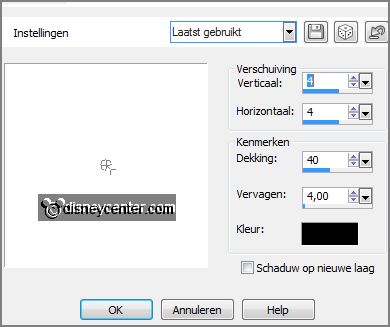
Effects - Image effects - offset - with this setting.
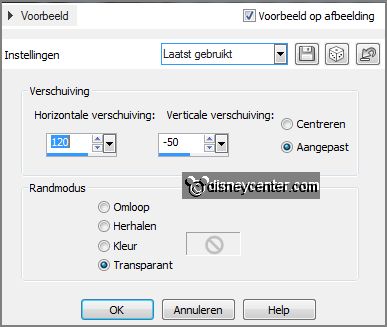
7.
Activate the tube florju springbunnies elmt(74) - edit copy.
Edit - paste as a new image on the layer.
Activate move tool - and set the tube to the right side
- see example.
Effects - 3D Effects - drop shadow - setting is right.
8.
Activate the tube florju springbunnies elmt(107) - edit copy.
Edit - paste as a new image on the layer.
Set the tube to the right side.
Effects - 3D Effects - drop shadow - setting is right.
9.
Activate the tube florju springbunnies elmt(109) - edit copy.
Edit - paste as a new image on the layer.
Set the tube before the other flower.
Effects - 3D Effects - drop shadow - setting is right.
10.
Activate the tube florju springbunnies elmt(31) - edit copy.
Edit - paste as a new image on the layer.
Image - vrij rotate - with this setting.

Effects - 3D Effects - drop shadow - setting is right.
Set the tube to the right side.
11.
Activate the tube florju springbunnies elmt(1) - edit copy.
Edit - paste as a new image on the layer.
Effects - 3D Effects - drop shadow - setting is right.
Set the tube to the right side.
12.
Activate the tube florju springbunnies elmt(19) - edit copy.
Edit - paste as a new image on the layer.
Image - mirror.
Image - free rotate - 10 right.
Set the tube to the right side.
Effects - 3D Effects - drop shadow - setting is right.
13.
Activate the tube florju springbunnies elmt(57) - edit copy.
Edit - paste as a new image on the layer.
Place this tube as below.

Layers - arrange - move down - under raster 2.
Activate the top layer.
14.
Activate the tube florju springbunnies elmt(20) - edit copy.
Edit - paste as a new image on the layer.
Place this before the bunny - see example.
Effects - 3D Effects - drop shadow - setting is right.
15.
Activate the tube florju springbunnies elmt(59) - edit copy.
Edit - paste as a new image on the layer.
Place this in the middle at the bottom of the wicker circle.
Effects - 3D Effects - drop shadow - setting is right.
16.
Activate the tube florju springbunnies elmt(70) - edit copy.
Edit - paste as a new image on the layer.
Place this left of the wicker circle - see example.
Effects - 3D Effects - drop shadow - setting is right.
17.
Activate the tube florju springbunnies elmt(89) - edit copy.
Edit - paste as a new image on the layer.
Place the tube right below.
Effects - 3D Effects - drop shadow - setting is right.
18.
Activate the tube florju springbunnies elmt(42) - edit copy.
Edit - paste as a new image on the layer.
Place this left of the wicker circle.
Image - free rotate - with this setting.
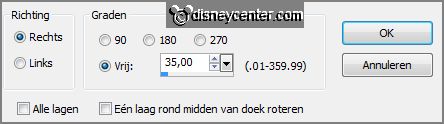
Effects - 3D Effects - drop shadow - setting is right.
19.
Activate the tube florju springbunnies elmt(113).
Image - rotate left.
Edit copy - edit - paste as a new image on the layer
Place this on the wicker circle at the op in the middle.
Effects - 3D Effects - drop shadow - setting is right.
20.
Activate the tube florju springbunnies elmt(32) - edit copy.
Edit - paste as a new image on the layer.
Place this to the left side.
Effects - 3D Effects - drop shadow - setting is right.
21.
Activate the tube easterbunny1 - edit copy.
Edit - paste as a new image on the layer.
Place this to the left
side - see example.
22.
Layers - arrange - move down.
Effects - 3D Effects - drop shadow - setting is right.
23.
Activate the word-art-EasterBunnies - edit copy.
Edit - paste as a new image on the layer.
Place this at the top in the middle.
24.
Layers - new raster layer - put your watermark into the image.
Image - add border - symmetric 3 pixels - color white.
File - export - JPEG Optimizer.
Ready is the tag
I hope you like this tutorial.
greetings Emmy
Tested by Nelly

tutorial written 17-01-2013.
|