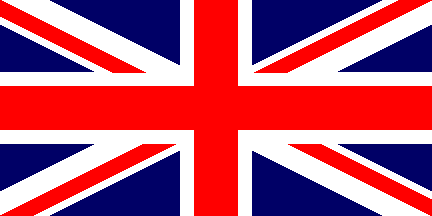
This
Tutorial is copyrighted to the Tutorial Writer, © Emmy Kruyswijk.
This Tutorial may not be forwarded, shared or otherwise placed on any Web Site
or group without written
permission from Emmy Kruyswijk.
Please respect my work and from others, don't change the file names.
Do you want to link my lessons?
Please send me a mail.
Needing:
I use parts of different scrapkits.
The poser tube is a buy tube of me. Is not by the material. You can buy it
here.
Before you begins.......
Open the tubes in PSP.
Material

Independence

1.
Open new transparent image 700x700.
Open mask - copy - paste on the image.
2.
Open bgr.2frame - copy - paste on the image.
Place a little down.
3.
Open hpd_COI_13 - copy - paste on the image.
Place it on the left bgr.
Layers - duplicate - image - mirror.
Layers - merge - merge down.
Give a drop shadow - with this setting.
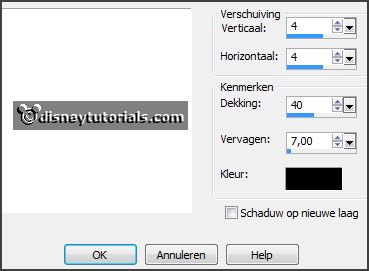
4.
Open bgr.rondframe - copy - paste on the image.
Place a little down.
5.
Open hpd_COI_11 - copy - paste on the image.
Place on the bgr.frame.
Give the same drop shadow.
6.
Open hpd_COI_36 - copy - paste on the image.
Place it right at the top - see example.
Give the same drop shadow.
Layers - arrange - down - set it under raster 2.
Activate the top layer.
7.
Open hpd_COI_37 - copy - paste on the image.
Place it left at the top - see example.
Give the same drop shadow.
Layers - arrange - down - set it under raster 2.
Activate the top layer.
8.
Open hpd_COI_20 - copy - paste on the image.
Place it in the middle at the top.
Give the same drop shadow.
9.
Open hpd_COI_17 - copy - paste on the image.
Place it right at the top on the rectangle frame.
Give the same drop shadow.
10.
Open hpd_COI_19 - copy - paste on the image.
Place it below.
Give the same drop shadow.
11.
Open hpd_COI_18 - copy - paste on the image.
Place it below.
Give the same drop shadow.
12.
Open hpd_COI_29 - copy - paste on the image.
Place it left at the bottom- see example.
Give the same drop shadow.
13.
Open hpd_COI_28 - copy - paste on the image.
Place it left diagonally below- see example.
Give the same drop shadow.
14.
Open hpd_COI_33 - copy - paste on the image.
Place it left on the stripes- see example.
Give the same drop shadow.
Layers - duplicate.
Image - resize 75% - all layers not checked.
Place it on the blue stripe.
Activate raster 4.
15.
Open je poser tube - copy - paste on the image.
Place it a little down.
Erase the part what comes under the frame.
Layers - duplicate.
Layers - arrange - up.
Give the same drop shadow
Erase the part what stays on the frame.
16.
Layers - new raster layer - set your watermark into the image.
Layers - merge - merge all visible layers.
File - export - PNG Optimizer.
Ready is the tag
I hope you like this tutorial.
greetings Emmy
Thank you Ingrid for testing.